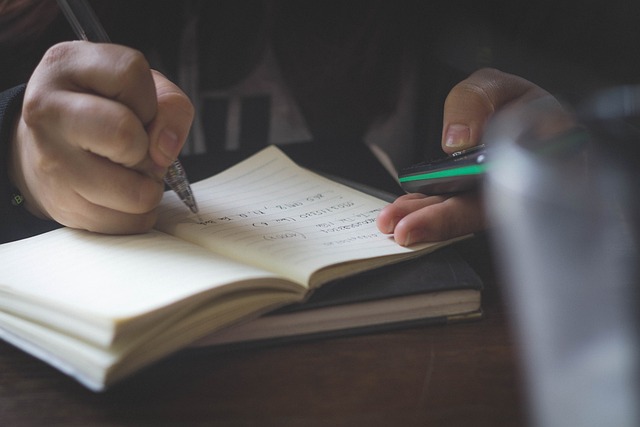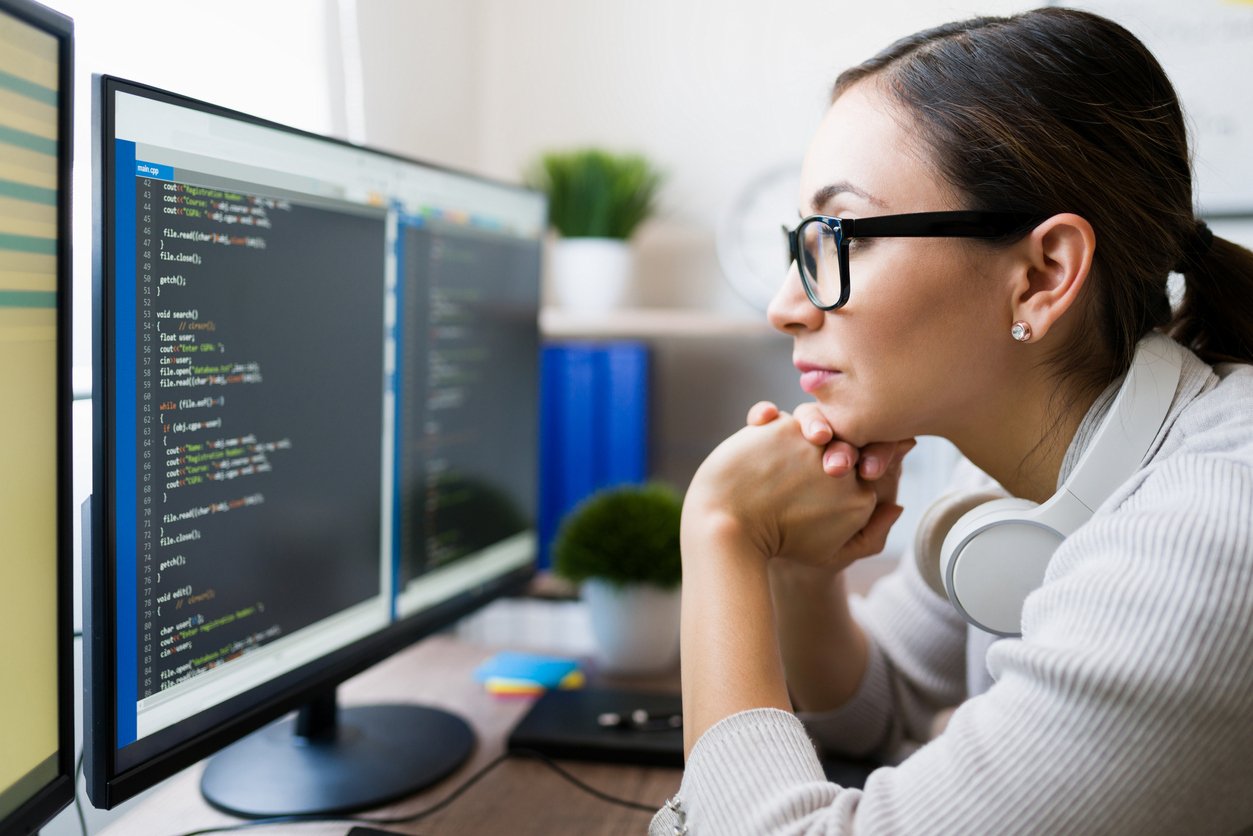Preparing for the Union Public Service Commission (UPSC) exam is no small feat. With its vast syllabus covering subjects from history and geography to current affairs, staying organized and focused becomes crucial. Traditionally, aspirants relied heavily on handwritten notes, but as technology continues to transform education, digital tools have emerged as game-changers. A reliable notes making app for UPSC can streamline your preparation, boost productivity, and simplify revision. Let’s delve into how these apps are reshaping the way UPSC aspirants approach their studies.
The Role of Note-Making in UPSC Preparation
For any UPSC aspirant, note-making is a critical skill. It not only helps in condensing vast information but also aids memory retention and builds a solid foundation for quick revisions. But why exactly is it so important?
- Condensation of Information
The UPSC syllabus is exhaustive, and textbooks often dive into unnecessary details. Notes allow aspirants to extract and summarize key points, making the content manageable. - Retention and Recall
Writing or typing notes involves processing information, which enhances understanding and memory retention. The act of organizing thoughts into a coherent structure also reinforces concepts. - Revision Made Easy
As the exam date approaches, concise, well-organized notes become a lifeline. They act as quick reference guides, ensuring aspirants can cover essential topics efficiently. - Improved Organization
Dividing notes into sections for General Studies (GS), optional subjects, and current affairs helps in maintaining clarity. A well-organized system avoids the chaos of misplaced or incomplete information.
Why Switch to a Digital Notes Making App?
While traditional handwritten notes have their charm, digital note-making tools bring unmatched advantages, especially for UPSC preparation.
1. Accessibility Across Devices
A notes making app for UPSC allows users to sync notes across devices. Whether you’re on your phone, tablet, or laptop, your notes are always accessible, ensuring uninterrupted learning.
2. Multimedia Integration
Digital apps enable the addition of images, audio recordings, and even videos. This feature is particularly helpful for adding infographics, maps, and flowcharts—essential for UPSC subjects like geography and polity.
3. Search Functionality
Unlike physical notes, digital ones come with search capabilities. A quick keyword search can take you to relevant content within seconds, saving valuable time during revision.
4. Collaboration and Sharing
Some apps allow for sharing notes with peers or mentors. Collaborative features make it easier to exchange ideas and receive feedback.
5. Environmentally Friendly
By going digital, aspirants can reduce paper usage, contributing to environmental conservation—an ethos that aligns well with the values of aspiring civil servants.
Top Notes Making Apps for UPSC Aspirants
The market is flooded with apps, but choosing the right one can significantly impact your preparation journey. Here are some of the most popular options:
1. Evernote: The Comprehensive Organizer
Evernote is a versatile tool known for its robust features. With options to create notebooks, tag notes for easy categorization, and clip content from web pages, it’s a favorite among UPSC aspirants.
Best Features:
- Tagging system for quick retrieval.
- Integration with other apps and devices.
- Multimedia support, including PDFs and audio clips.
2. Google Keep: Simplicity at Its Best
Google Keep is perfect for quick notes and task management. Its minimalist design makes it ideal for beginners or those who prefer straightforward tools.
Best Features:
- Color-coded notes for easy categorization.
- Checklist functionality for daily targets.
- Seamless Google Drive integration.
3. Notion: The Customization King
Notion’s modular approach allows users to create highly organized databases and timelines, making it a powerhouse for advanced note-takers.
Best Features:
- Customizable templates for essays and revision plans.
- Interconnected pages for linking topics.
- Collaborative options for study groups.
4. Simple Notes: For Minimalists
If you’re overwhelmed by too many features, Simple Notes offers a distraction-free environment for straightforward note-taking.
Best Features:
- Lightweight and fast interface.
- Perfect for jotting down quick ideas or bullet points.
Integrating Digital Notes with Traditional Methods
While digital tools offer many advantages, some aspirants still prefer the tactile experience of handwriting notes. A balanced approach that combines digital and physical methods can yield the best results.
1. Capture Handwritten Notes Digitally
Use apps like Google Lens or Adobe Scan to convert handwritten notes into digital format. This way, you can retain the cognitive benefits of handwriting while enjoying the organizational perks of digital tools.
2. Create a Cross-Referencing System
Tag your physical notes with corresponding digital entries. For example, a handwritten timeline of Indian history can be linked to detailed digital notes on the same topic.
3. Digital Backup for Safety
Scanning and uploading handwritten notes to a cloud-based app ensures you never lose critical information.
How to Maximize a Notes Making App for UPSC
To make the most of your notes making app for UPSC, consider the following strategies:
1. Organize by Subjects and Papers
Create separate sections for GS Papers 1-4, optional subjects, and current affairs. This structure helps in easy navigation and targeted revision.
2. Use Tags and Labels
Tag notes with keywords like “Current Affairs,” “Polity,” or “Economy” for quick access.
3. Incorporate Infographics and Mind Maps
Visual aids can simplify complex topics and improve memory retention. Apps like Notion and Evernote allow you to add these seamlessly.
4. Regularly Update Notes
UPSC preparation is dynamic, especially with changing current affairs. Regularly revisiting and updating notes ensures they remain relevant and comprehensive.
5. Utilize App-Specific Features
Take advantage of unique features like Evernote’s Web Clipper or Notion’s Kanban boards to enhance productivity.
Real-Life Success Stories: The Power of Digital Note-Taking
Aspirants who have incorporated digital tools into their preparation often attribute their success to the efficiency and organization these apps provide. For instance:
- Ravi Sharma, a working professional preparing for UPSC, used Google Keep to jot down editorial highlights during his commute, integrating them into his Evernote notebooks for detailed study later.
- Neha Gupta, who cleared the exam on her second attempt, relied on Notion to create interconnected notes, linking timelines with relevant GS topics.
The Future of UPSC Preparation: AI and Smart Note-Taking
As artificial intelligence (AI) becomes more integrated into education, note-making apps are evolving. Future trends may include:
- AI-Powered Summarization
Apps could automatically condense lengthy articles or PDFs into concise bullet points. - Smart Revision Schedules
Algorithms might suggest optimal revision times based on your study habits and exam timeline. - Enhanced Collaboration
Real-time collaboration tools could allow study groups to work on shared notes simultaneously.
Conclusion: The Path to Smart UPSC Preparation
A notes making app for UPSC is more than just a digital notebook; it’s a tool that empowers aspirants to study smarter, stay organized, and remain consistent. Whether you’re new to the exam or a seasoned aspirant refining your strategy, integrating these apps into your routine can make a significant difference. From creating dynamic notes to managing time effectively, the possibilities are endless.
So, why wait? Embrace technology and transform your UPSC preparation journey today!